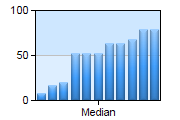
Various indicators can be used to analyse values. The most common are maximum, minimum and average. However, the median also often plays a role. In the following article, I would like to explain what the median is and how it can be calculated in conzept 16.
What is the median?
The median is the mean value of a sorted sequence. The median is always the value in the middle of this sequence. For example, in a sequence of seven values, the median corresponds to the fourth value.
With an odd number of values, the median is exactly in the middle, but these values must be sorted according to size.
If there is an even number of values, the median is calculated slightly different. The lower and upper median are sought first. These are the two values that lie in the middle and represent the upper and lower limits. The actual median can be determined from these. To do this, the average of the lower and upper median is calculated. With eight values, for example, the fourth and fifth values are added together and divided by two. The result is then the median.
Median vs. Average
In contrast to the median, all values are added together in the average value and divided by the number of values. This method has the disadvantage that the average value can be very strongly influenced by the individual values.
I would like to illustrate this with a small example.
We have the following values in a table:
7580839096105135165200
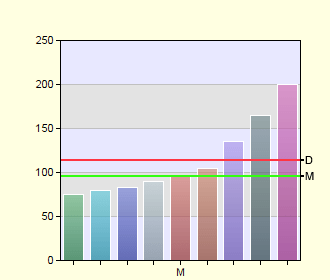 Ratio of median and average
Ratio of median and averageThe average value from these values is 114.33. From this we could conclude that the value 114.33 is an ordinary value in the table. However, this would be wrong. The average has been greatly altered by the last 3 values.
The median in this example is 96, as this is exactly in the middle. According to it, we could assume that an ordinary field has approximately the value 96. The median divides the values in half so that there are an equal number of values greater and less than it. The median is insensitive to outliers.
Der Median in conzept 16
Wouldn’t it be interesting to determine the median of a certain field from a table? This is possible with the help of procedure Fnc.Aggegrate provided for download below. This allows you to easily determine the smallest, the largest, the average and the median. We have field ffSlsSolds of type float. This field contains the turnover on a specific date. We sort this field using a selection and then enter the corresponding content, depending on which aggregations were selected.
For the median, for example, this is how it looks:
// Median that is supposed to be determined
if (aAggregations & _Rec.AggMed != 0 and vCount > 0)
{
// Determine median position
tMedPos # ((vCount - 1) / 2) + 1;
// Determine median
if (
// Read first data record
RecRead(aTblNo, tKeyOrSel, _RecFirst) = _rOK and
// Median position = 1
tMedPos = 1 or
// Read data set at median position
RecRead(aTblNo, tKeyOrSel, _RecNext, 0, (tMedPos - 1)) = _rOK)
{
// Differentiation via data type
switch (tFldType)
{
// Data type = float
case _TypeFloat :
{
vMed # FldFloat(aTblNo, aSbrNo, aFldNo);
// If the number of data sets is even and the next data set could be read
if (vCount % 2 = 0 and RecRead(aTblNo, tKeyOrSel, _RecNext) = _rOK)
vMed # (vMed + FldFloat(aTblNo, aSbrNo, aFldNo)) / 2\f;
}
//...
}
}
}The function Rec.Aggregate() has the following signature:
// +++++++++++++++++++++++++++++++++++++++++++++++++++++++++++++
// + Aggregate data sets +
// +++++++++++++++++++++++++++++++++++++++++++++++++++++++++++++
sub Rec.Aggregate
(
aTblNo : int; // Table number
aSbrNo : int; // Partial data set number
aFldNo : int; // Field number
aAggregations : int; // Aggregations
// _Rec.AggMin - smallest value
// _Rec.AggMax - largest value
// _Rec.AggAvg - average
// _Rec.AggSum - sum
// _Rec.AggMed - median
aQuery : alpha(4096); // inquiry (optional)
var vCount : int; // quantity
var vSum : float; // sum
var vMin : float; // smallest value
var vMax : float; // largest value
var vAvg : float; // average
var vMed : float; // median
)
: int; // result
// = _ErrOk (0) : Success
// < 0 : Error (See SelDefQuery, SelStore und SelRun)Depending on which aggregations were specified, the corresponding values are returned to the variables declared with var. The number of aggregated values is always determined.
The function can aggregate fields of the following types:
wordintbigintdecimalfloat
Example
The following function call determines the lowest, highest and median value of sales per day within the first quarter of 2013:
// Determine field
tField # 'ffSlsSold';
tResult # Rec.Aggregate(
FldInfoByName(tField, _FileNumber), // Table number
FldInfoByName(tField, _SbrNumber), // Partial data set number
FldInfoByName(tField, _FldNumber), // Field number
_Rec.AggMin | _Rec.AggMax | _Rec.AggMed, // Aggregations
'fdSlsDate between [01.01.2013, 31.03.2013]', // Inquiry
var tCount, // Quantity
var tSum, // Sum
var tMin, // Smallest value
var tMax, // Largest value
var tAvg, // Average
var tMed // Median
);In the function shown above, the aggregations _Rec.AggMin, _Rec.AggMax and _Rec.AggMed are passed. This means that the smallest value, the largest value and the median of field ffSlsSold are to be determined. A combination of all aggregations together is also possible. No aggregation is required to record the number of data records. The number of data records is always returned.
In the download you will find a database including data sets. Function Rec.Aggregate is included there and can be customised as required.