
For our existing customers, yeet is now functionally complete and has with a web-based, responsive App Designer and a new Theme Editor to easily create your corporate design. And this with transparent access to your existing conzept 16 database.
- A good start: the new yeet cockpit
- Your projects under control: project management even clearer
- Breakthrough: create your own menu in no time with the yeet navigation component
- Database synchronisation: yeet and your conzept 16 database come together
Highlights
The current release has the following special features:
Database synchronisation
Data from conzept 16 databases is cached by the yeetCore in a yeet database. This is necessary so that data queries can be carried out via the internet with high performance. The yeet database is filled once on yeetCore startup.
With yeet 1.2 now record operations executed in conzept 16 are synchronized to the yeet database and vice versa. This achieves a synchronous state of both databases.
yeet Cockpit
After login into the front-end, the user is automatically directed to the yeet cockpit. Here its possible to create projects and themes. In the navigation pane on the left area, the cockpit can be reached at any time.
As a central overview, the cockpit will be expanded to include more yeet-related areas in future versions.
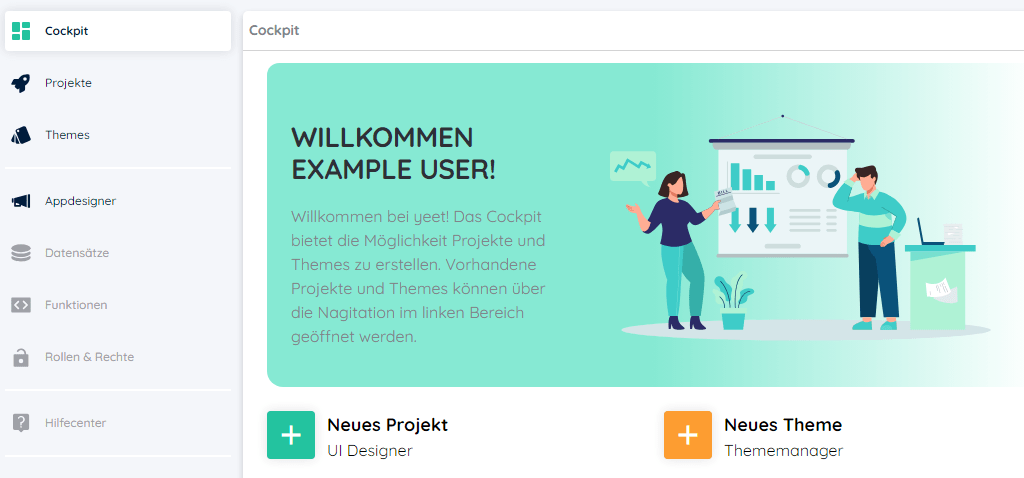
Project management
The project view has been improved for a simplified usage. Every project is represented as a tile. A key-icon marks locked projects. By clicking the project name, the project can be easily renamed (in place edit). Clicking on the tile will open the project for editing.
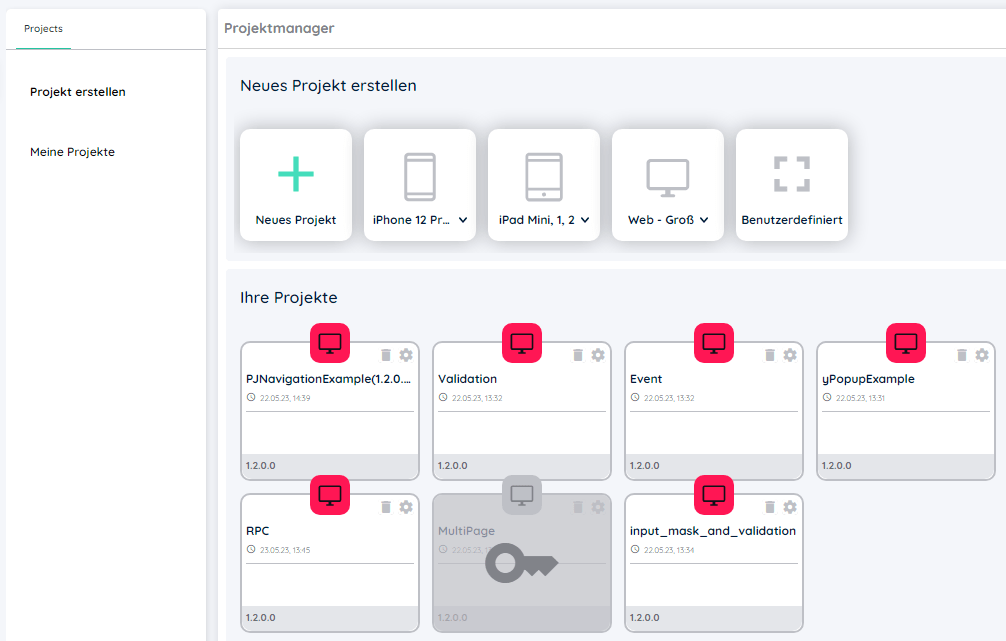
Navigation component
The new navigation component allows the developer to create own menus that take app users to the individual application areas. The navigation structure can be defined on the left area via the compass symbol. So time-consuming programming is eliminated:
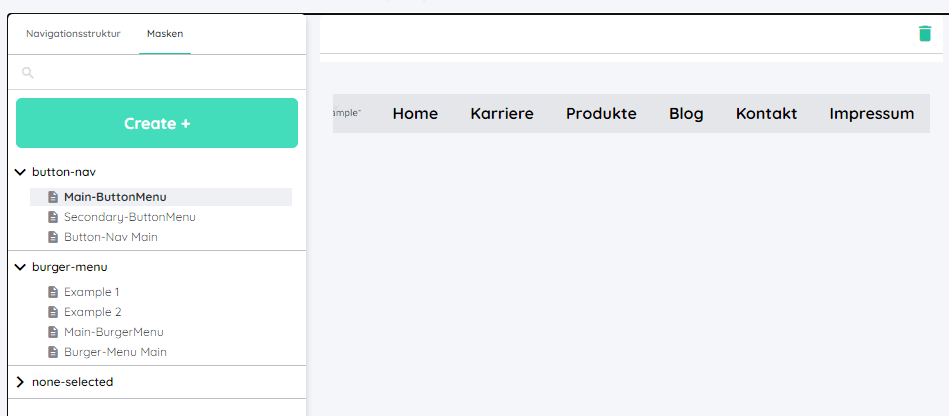
Further informations
Kurzvorstellung der Navigation: Zum Video
An example regarding to the navigation component is contained in the yeet developer database.
(Video: U:\USR\_People\MCR\Video\NEW\Navigation-Vorstellung.mp4)
Installation
The installation takes place on an existing conzept 16 server and is well documented. We are happy to provide you the installation package for yeet 1.2 on request.
