
conzept 16 provides the WebNavigator for rendering files, HTML content and registered document types. This object uses the rendering engine of Windows Internet Explorer. To ensure that websites are always displayed correctly and as expected, Microsoft offers a compatibility view for Internet Explorer. Accordingly, the WebNavigator also has this feature. The compatibility mode of Internet Explorer 7 is used as the default setting.
The use of this default setting can sometimes result in the website being displayed differently or, in rare cases, the website may not be displayed at all.
Here is a small example for a better understanding:
By using CSS3 (Cascading Style Sheets), it is possible to add round corners to buttons on a website. However, this feature is only supported from Internet Explorer version 9 onwards. If this page is now called up in Internet Explorer 7 compatibility mode, the round corners are missing from the affected buttons.
In order to display the page correctly again, the compatibility mode can be changed. To do this, a change must be made in the Windows registry database. If this change is made, you can decide in which compatibility view the WebNavigator should display the websites in future.
The affected Windows registry entry is FEATURE_BROWSER_EMULATION.
This can be found under:
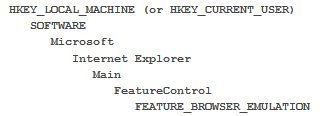
This entry defines the default emulation mode for Internet Explorer or WebBrowser controls and supports the following values:
- 11001 (0x2AF9)
Web pages are displayed in IE11 EDGE mode¹ regardless of the
!DOCTYPE directive². - 11000 (0x2AF8)
This is the default value for IE11. !DOCTYPE guidelines are displayed in IE11 EDGE mode. - 10001 (0x2711)
Web pages are displayed in IE10 mode regardless of the !DOCTYPE policy. - 10000 (0x2710)
Default value for IE10. !DOCTYPE guidelines are displayed in IE10 mode. - 9999 (0x270F)
Web pages are displayed in IE9 mode, regardless of the !DOCTYPE policy. - 9000 (0x2328)
Default value for IE9. !DOCTYPE guidelines are displayed in IE9 mode. - 8888 (0x22B8)0581
Webseiten werden in IE8-Modus angezeigt und dies unabhängig von der !DOCTYPE-Richtlinie. - 8000 (0x1F40)
Default value for IE8. !DOCTYPE guidelines are displayed in IE8 mode. - 7000 (0x1B58)
!DOCTYPE guidelines are displayed in IE7 mode. Default value for applications that use the WebBrowser control.¹ EDGE mode instructs Internet Explorer to display the content in the highest available mode. Of course, this depends on the version of Internet Explorer installed on the system. For example, if version 10 is installed on the system, EDGE mode uses the compatibility mode of Internet Explorer 10.² The !DOCTYPE directive defines the Document Type Definition (DTD) of the document. This de termines the grammar and syntax of the markup language. Browsers use the !DOCTYPE to recognize how they should render a web page.
In order to influence the emulation, the name of the executable file (‘c16_winc.exe’ or ‘c16_apgi.exe’) and the desired value must also be added to the registry key.
Further information on this topic can be found at:
http://msdn.microsoft.com/en-us/library/ie/ee330730%28v=vs.85%29.aspx
Set the compatibility mode on a per-page basis:
If you have influence on the content of the HTML page displayed in the WebNavigator, an X-UA-compatible httpequiv header can be integrated into the website using the META element. This then determines the compatibility mode in which the page is to be displayed.
In the following example, the mode is set for Internet Explorer 10:
<html>
<head>
<!-- Mimic Internet Explorer 10 -->
<title>My Web Page</title>
<meta http-equiv="X-UA-Compatible" content="IE=10" />
</head>
<body>
<p>Content goes here.</p>
</body>
</html>This procedure has the advantage that the Windows registry does not have to be changed on every workstation.
Download
Update:
When using a 64-bit operating system, the entry “c16_winc.exe” or “c16_apgi.exe” must be entered in the “Wow6432Node”.
HKEY_LOCAL_MACHINE
SOFTWARE
WOW6432Node
Microsoft
Internet Explorer
Main
FeatureControl
FEATURE_BROWSER_EMULATION