
The GroupTile object allows the user to customize the size of display areas. The object can also contain a title bar, which can be used to move or display additional information. With the upcoming conzept 16 version 5.7.08, the title bar can be expanded to include buttons.
These buttons are GroupTileButton objects. This dynamically created object is located in the title bar of the GroupTile object and is able to display icons. If several GroupTileButton objects are displayed in the title bar, they are positioned next to each other. The icon that was inserted last is always placed to the right of the previous icons. If the mouse pointer is positioned over the icon, the display of the pointer changes and a hand symbol becomes visible. GroupTileButton. This makes it possible to react to click events of the user.
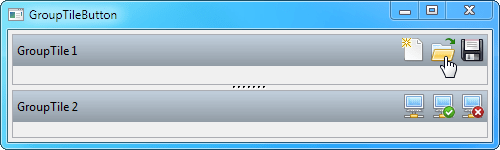 Figure 1
Figure 1sub Create_GroupTileButton
(
aGroupTile : handle;
aName : alpha;
aImageTile : int;
opt aIcon : alpha;
)
local
{
tButton : handle;
}
{
// Create GroupTileButton
tButton # WinCreate(_WinTypeGroupTileButton);
// Transfer properties
tButton->wpName # aName;
tButton->wpImageTile # aImageTile;
tButton->wpIcon # aIcon;
aGroupTile->WinAdd(tButton);
}The function above creates a GroupTileButton object (see Fig. 1) and loads it into the GroupTile object. Optionally, it is possible to assign a user-defined icon to the GroupTileButton.
Properties of the object:
wpCustom– Used to store user-defined datawpDisabled– Controls the activity of the objectwpHelpTip– Stores the text for the HelpTipwpIcon– Storing the name of the symbol for the objectwpImageTile– Constant for standard symbolwpMenuSeparator– Display button as separatorwpName– Name for unique identification of the objectwpVisible– Controls the visibility of the object
The size of the icon is dynamically adjusted based on the size of the title bar and depends on the settings of the operating system.
In the upcoming version, it will also be possible to customize the display of the title bar. For this purpose, the GroupSplit object will receive the property wpThemed. This property is a logical type, which is activated with True. Once this property has been set, the title bar is displayed in the style of the operating system.
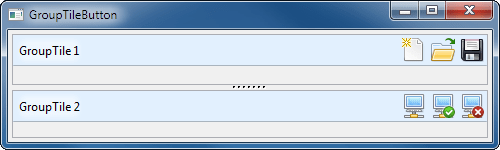 Property wpThemed to True
Property wpThemed to True