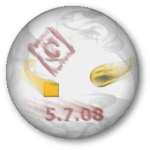
We have already written several articles on the new features for version 5.7.08, which is scheduled for the end of August. However, in addition to the Creating signatures, the addition of GroupTileButtons and the simplification of the use of icons, some other, smaller, enhancements have been included in version 5.7.08. I would like to introduce a few of them to you below.
Images for the NotebookPages
From the upcoming version, it will be possible to assign images to the tab of a NotebookPage in addition to the text. The NotebookPage object has been expanded to include the wpImageTile, wpImageTileUser and wpImageOption properties for this purpose. The wpImageOption property can be used to determine whether and where the image or text should be displayed.
 NotebookPages with images
NotebookPages with imagesTo display user-defined images, the wpTileNameNormal and wpTileNameSelected properties of the parent Notebook object must be set. The image used can then be defined via wpImageTileUser or wpImageTile.
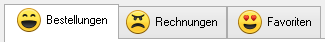 User-defined images
User-defined imagesExtension for the locale object
The spLclTimeSFormat property provides the time format defined in the country settings. As of Windows 7, two time formats can be defined: a short and a long one. The new property spLclTimeLFormat can be used to determine the long time format. The spLclTimeSFormat property provides the short time format. For Windows versions prior to Windows 7, both properties provide the same value.
With the formatting character 't' or 'tt', it is already possible to format a maximum of two digits of the property spLclTimeSepAM or spLclTimeSepPM as a symbol for morning or afternoon in the time. With the new formatting character 'T', the entire text of the corresponding property is now taken into account. In addition, function CnvAT() has been expanded to include the parameters _FmtTimeSFormat and _FmtTimeLFormat, which can be used to return the time in short or long format. It is therefore possible for you to define how the time should be displayed as alpha.
tLocale->spLclTimeSepAM # 'morgens';
tLocale->spLclTimeSepPM # 'abends';
tLocale->spLclTimeSFormat # 'hh:mm tt';
tLoclae->spLclTimeLFormat # 'hh:mm:ss T';
CnvAT(19:15:30, _FmtTimeSFormat); // 07:15 from
CnvAT(19:15:30, _FmtTimeLFormat); // 07:15:30 eveningPreloading a library in the SOA service
When processing requests in the socket mode of the SOA service, functions from a DLL or shared library are sometimes required. When the DLL is activated using the DllLoad() command, the library is loaded into the main memory and then initialized. Depending on the DLL, this process can take longer; even a request delay of just 500ms can noticeably slow down the performance of the service.
In future, it will therefore be possible to load and initialize the DLL when the task process is started. There is a new entry c16_proc_library in the configuration file of the SOA task for specifying the DLL to be preloaded. The name of the DLL or shared library to be loaded is assigned to this. This library is also accessed via DllLoad(), but the name is left blank. This also has the advantage that the application itself does not need to know the name and path of the library.
c16_proc_library = MyLibrary.dll