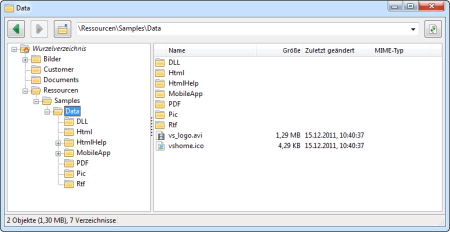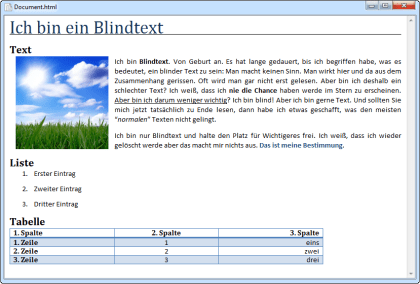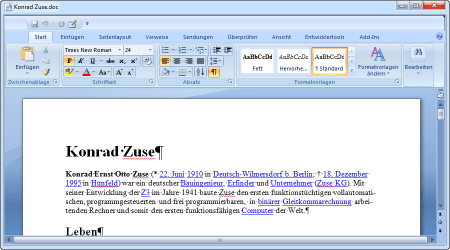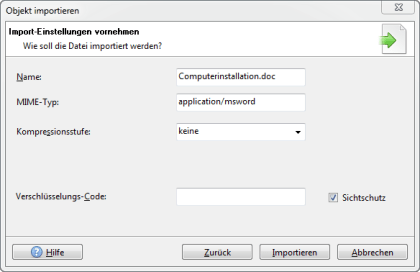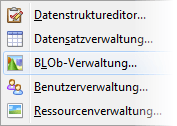
From the upcoming conzept 16 version 5.7.07, BLOb management will be available in the Designer. I have already presented the basic idea and functions in a previous article. In this article, I would like to give you a detailed insight into the first version of the BLOb administration.
Functions
The BLOb management functions can be called up via the context menu.
The following actions can be performed:
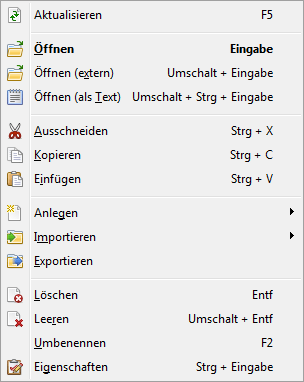 Context menu
Context menu- Open
The action is only available for known data types. The selected object is displayed within the BLOb administration. Known data types are: Images, texts, PDFs and Office files. - Open (external)
The selected object is temporarily exported and opened with the standard program defined under Windows. - Open (as text)
Opens the selected object as text, regardless of its format.
Objects and directories can be created or imported via the menu items “Create” and “Import”.
In addition to these actions, it is possible to carry out drag & drop operations in the BLOb administration. Furthermore, files and directories can also be copied from or to Windows Explorer or a second BLOb administration via drag & drop.
Surface
A lot has also changed on the surface since the first presentation.
The navigation window is still based on Windows Explorer. It has been expanded to include a status bar for additional information and a nice little picture.
The properties dialog for objects has been given an additional tab “Details”. This is displayed for images and PDFs and shows header and EXIF information (images only).
A binary directory has fewer properties than a binary object. There is a separate dialog for them:
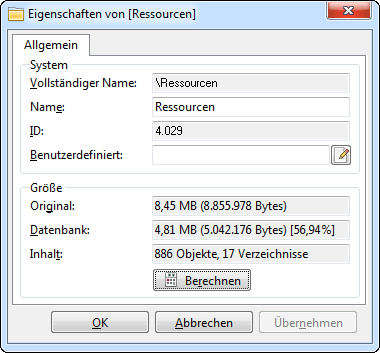 Properties (directory)
Properties (directory)The size and number of all subordinate files and directories can be calculated using the Calculate button.
Picture display
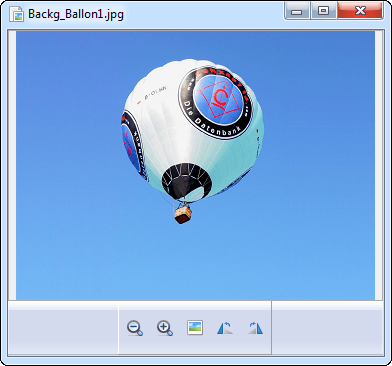 Image display
Image displayThis dialog is based on the Windows photo gallery and supports the actions: Zoom in, zoom out, adjust to window size, display in original size, rotate left and right.
Text display
If a PDF, RTF text or HTML file is recognized as such (by the extension or the MIME type set), it is interpreted and displayed accordingly. All other texts and those that are opened using the Open (as text) action are displayed as plain text.
Display of Office files
Office files can only be displayed if the Office extension of conzept 16 is installed. Word files are an exception. They can also be displayed with the DocEdit extension installed.
Import wizard
In addition to drag & drop, a wizard is available for importing files and directories. This can also be used to define a MIME type, an encryption code and a compression level.
There is also an export assistant.
As always, we would be delighted to receive feedback and further suggestions on BLOb management.