
A new release for conzept 16 is now available with these Highlights:
In addition, with extensions in the areas of:
- conzept 16 | All components
- conzept 16 | Server
- conzept 16 | SOA
- conzept 16 | Standard and Advanced Client
- conzept 16 | Chromium
- Digital signature
Compatibility notes
Highlights
Code Intelligence
The Code Intelligence feature, newly introduced in version 5.9.06, analyzes and indexes procedures, dialogs, and other interface objects in the background. The Code Intelligence component can be installed during setup. This installs a service that collects information relevant to Code Intelligence. The new Code Intelligence features are activated via a new menu item in Designer under Extras. To activate them, a user with “External Access” rights must be specified. Therefore, the database login data must be entered during activation.
Code Completion
The usual completion using “Ctrl + Space” now yields more relevant results with Code Intelligence. This saves time when searching for the exact name. Code Completion always filters based on what has already been written and then provides suggestions.
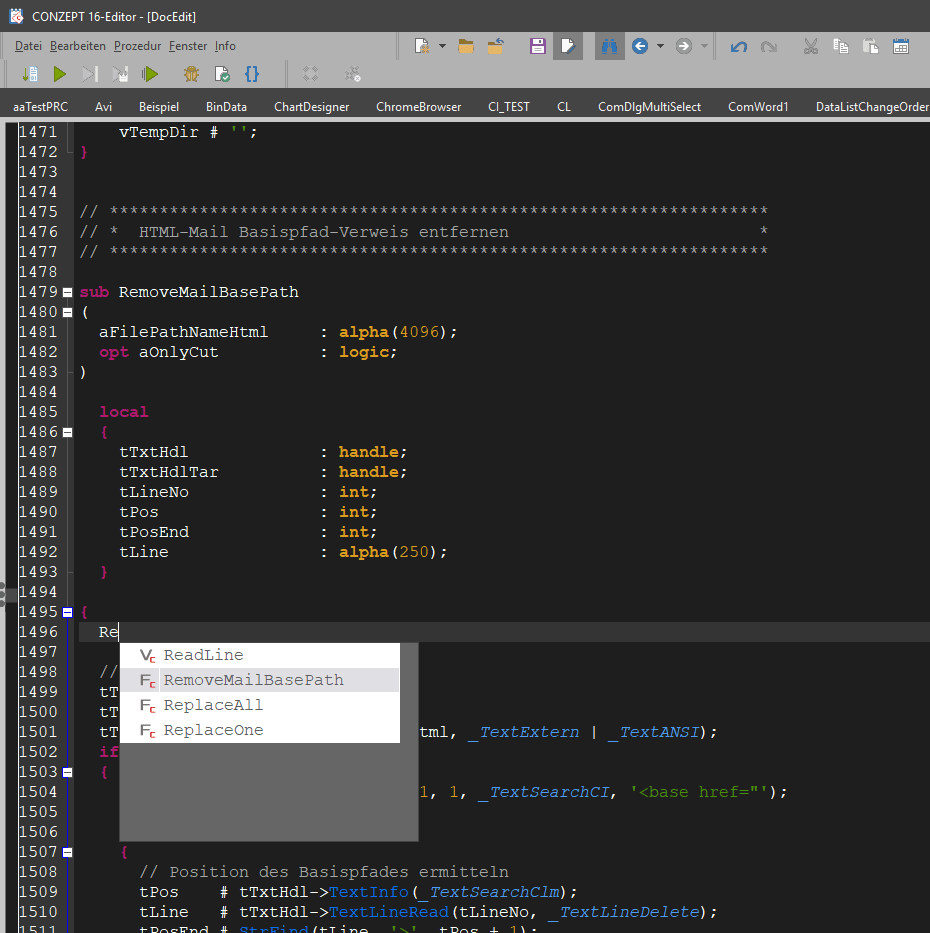
The list of commands (e.g., RecRead), constants (e.g., _RecFirst), and data structure elements displayed with “Ctrl + Space” has been expanded.
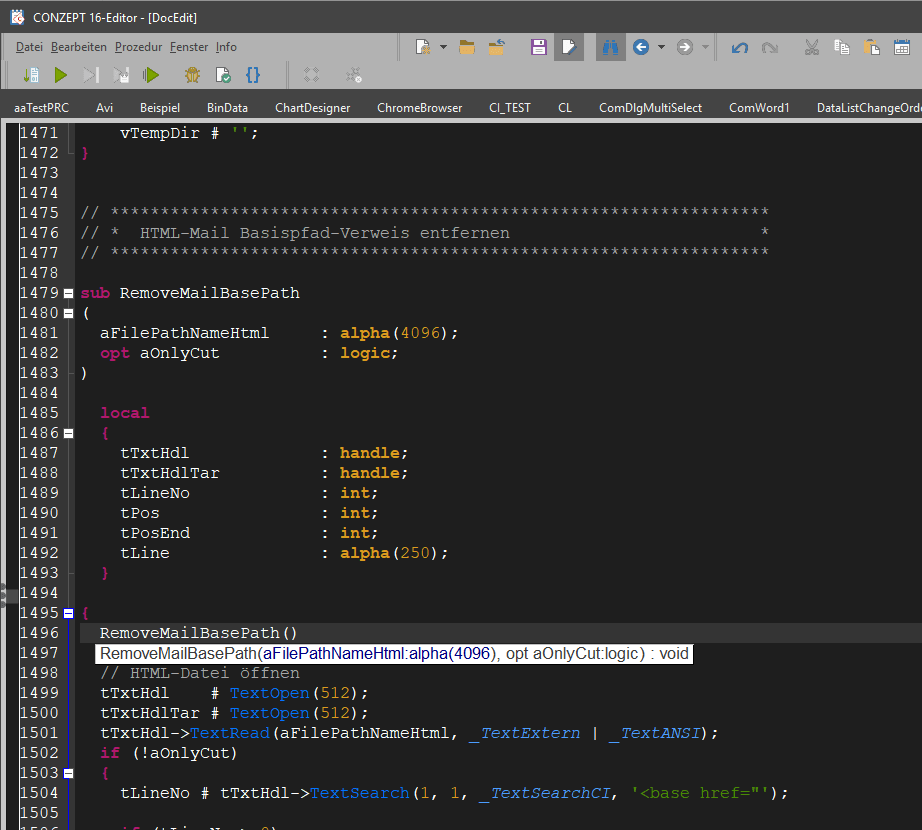
This now also contains user-defined functions, variables, and definitions. Similar to the C16 commands, parameters are also displayed for user-defined function calls. These can be seen either by typing “(” or by hovering the mouse over them.
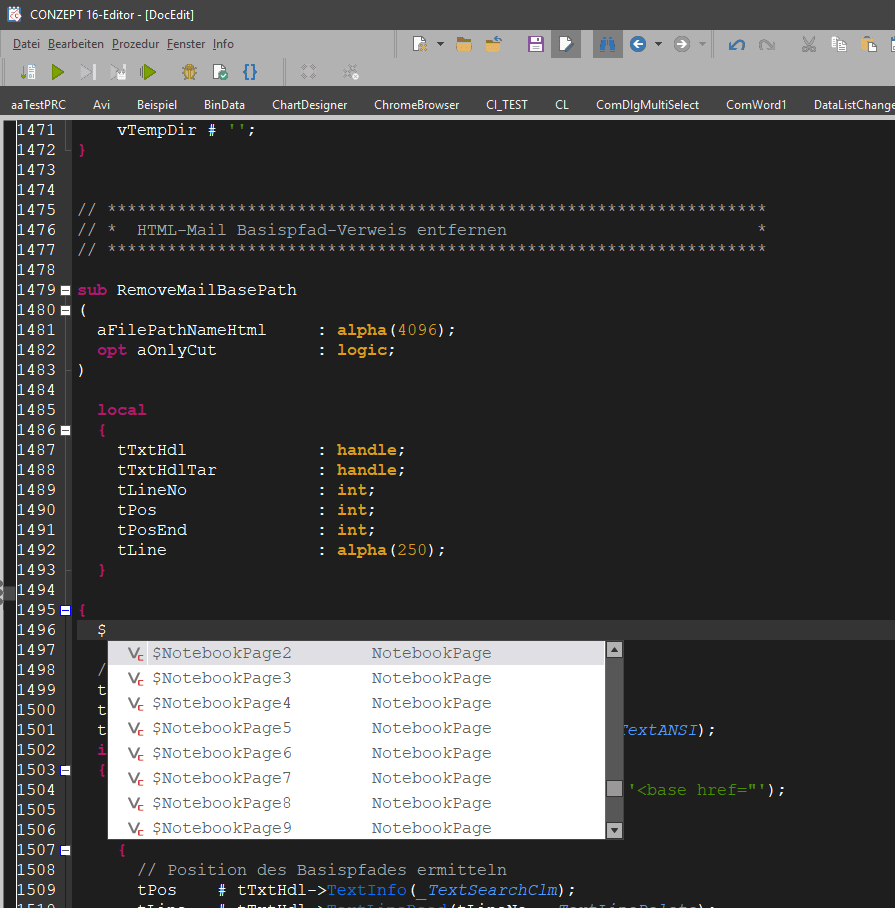
UI elements can also be searched for if they are preceded by a “$” or “$:”.
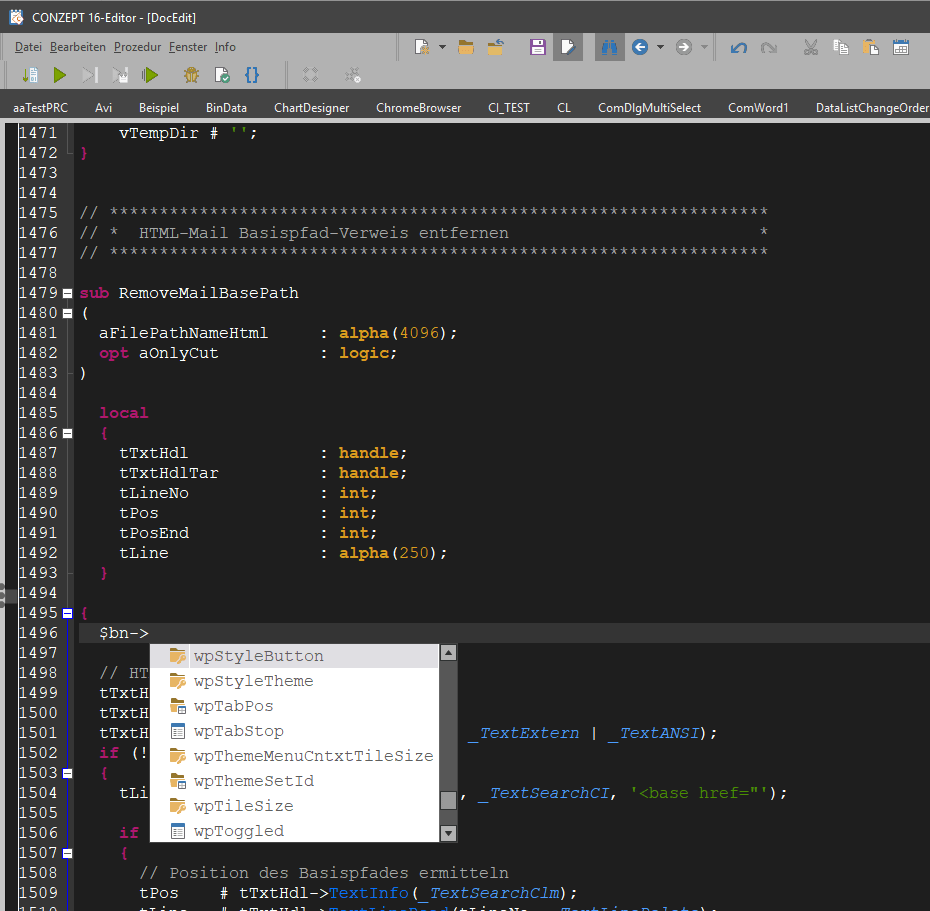
Depending on the object type, only the properties that can be applied there are displayed. For example, the properties of a button object.
Symbol References
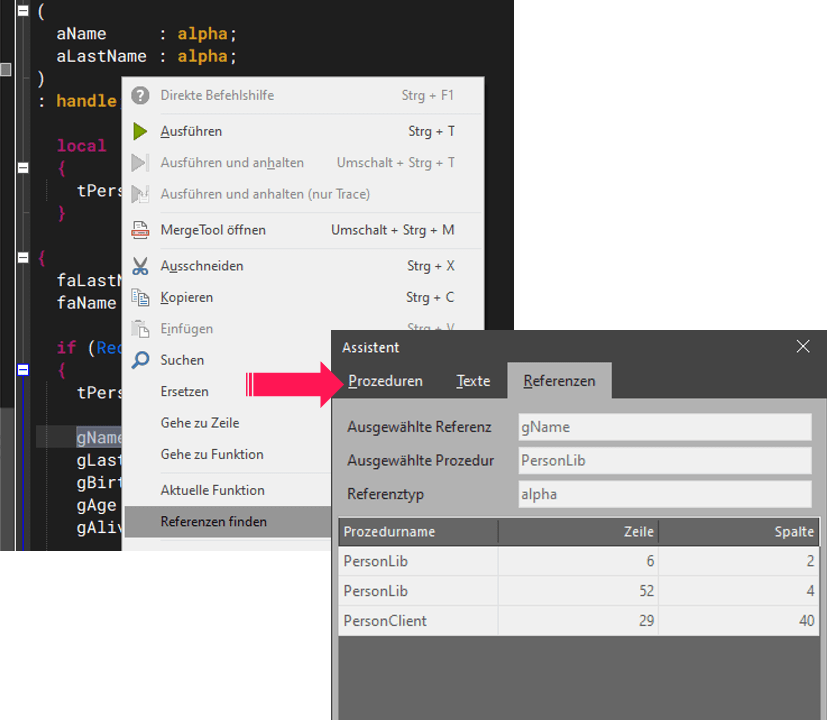
The wizard has been expanded to include a new page that identifies occurrences of references. This makes it easy to determine where, for example, a global variable is used. This also works with functions and data structure elements. The advantage over text-based procedure searches is that the type of reference is taken into account. The text “Person” could appear in comments or in the names of interface objects, etc. The reference search only finds occurrences of the reference type. Double-clicking on a found reference causes the code editor to jump to the selected location.
Code Analysis
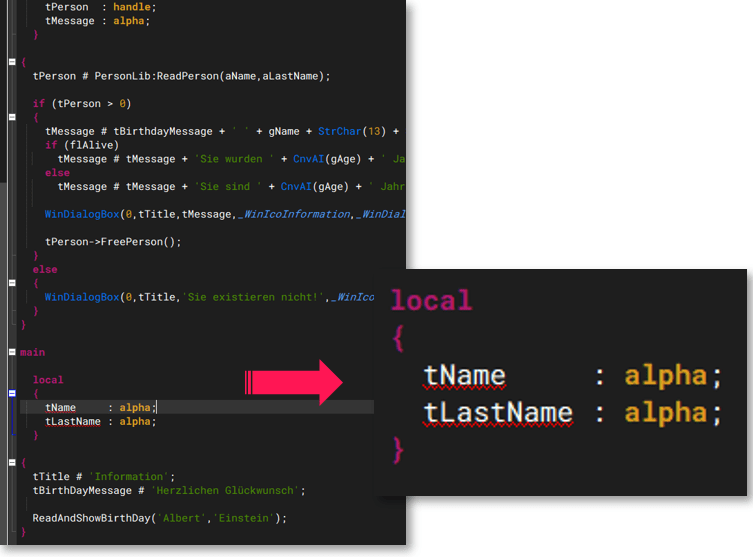
When saving a procedure, unused variables are now underlined in the code editor.
Compatibility Notes
OEM kit definitions
-
- With the OEM kit of the standard client, definitions larger than 2 GB can now also be created and processed. This extension was added in the pre-release version 5.9.05g so that definitions with a large number of data records can also be created and processed.
- Due to the extension, definition files have a changed format that is no longer compatible with clients prior to version 5.9.05g. Release 5.9.06 can therefore only import definition files that were created with a client version 5.9.05g or higher. Conversely, older clients cannot process definition files that were created with a client version 5.9.05g or higher.
Extensions
conzept 16 | All components
- Support for Windows Server 2025
- This version supports Windows Server 2025.
conzept 16 | Server
- Number of users per database
- The number of possible users per database has been increased from 1000 to 4000 (only for the 64-bit server).
- Web administration / New option “Abbreviated diagnostic result in case of error”
- There is a new option to generate a shortened diagnostic result in the event of an error.
- license file (c16.lic)
- A license version 5.9.06 is required to operate conzept 16 | Server 5.9.06. The license file must be updated for this purpose. If the “Automatic update of the license file” option is activated on the server, a manual update is not necessary.
conzept 16 | SOA Task
- SOA Task Extended 64-bit
- There is an extended version of the SOA task that supports 64-bit and can therefore use more than 3 GB of memory.
conzept 16 | Standard and Advanced Client
- WinImport (XML) / Extension of object import
- WinImport has been expanded to include additional objects.
- WinUpdate / New option: AlwaysOnTop
- When setting the new option _WinUpdAlwaysOnTopOn, windows are always displayed in the foreground.
- This can be turned off again with _WinUpdAlwaysOnTopOff.
- Extension of CnvDA functions
- Six new options have been added for converting an alpha value into a date.
- StrFindRegEx / Return of the group
- A new option allows individual groups to be identified in a StrFindRegEx search.
- StrCnv / New option _StrFromIDNA
- With the new option _StrFromIDNA, domains with umlauts in their names can be converted to the IDNA format for internationalized domain names.
- WinEvtProcessSet and Get for objects
- The WinEvtProcessSet and WinEvtProcessGet commands have been extended with a new argument so that an interface object can be passed optionally.
- New conversion commands / CnvAL and CnvLA
- Allows conversion from logic to alpha (e.g., to “true,” “false,” “yes,” “no,” etc.) and vice versa.
- BLOb management / Directory with many entries
- To speed up the UI, directories load a maximum of 1,000 entries at a time.
- Additional entries can be loaded by clicking “Show more.”
conzept 16 | Chromium
- Chromium Update
- The Chromium components have been updated to version ‘137.0.8+gaaaa0bf+chromium-137.0.7151.56’.
- Contains security-critical bug fixes.
- Now allows cookies to be stored.
- Access to the clipboard can be requested by websites.
Digital signature
As announced in our previous blog post, it is now possible to sign XML and PDF files.