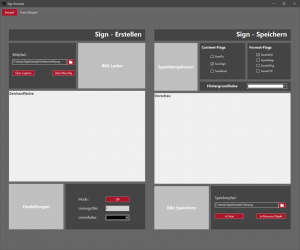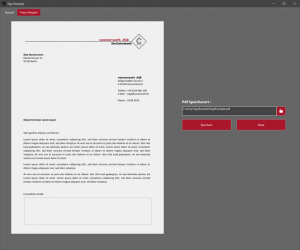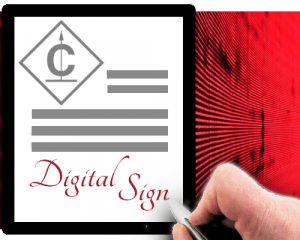
There are many business processes at the end of which created documents must be signed. To do this, a document is printed out, signed, scanned and archived in a database. conzept 16 offers a simpler solution with the help of electronic signatures.
In times of digitalisation, many business processes need to be revised and optimized. This also includes the creation of paperless business processes. This offers several advantages:
- Data is more quickly available and storable.
- Without paper, there are no costs for storage and printing.
- Processes can be completed more quickly.
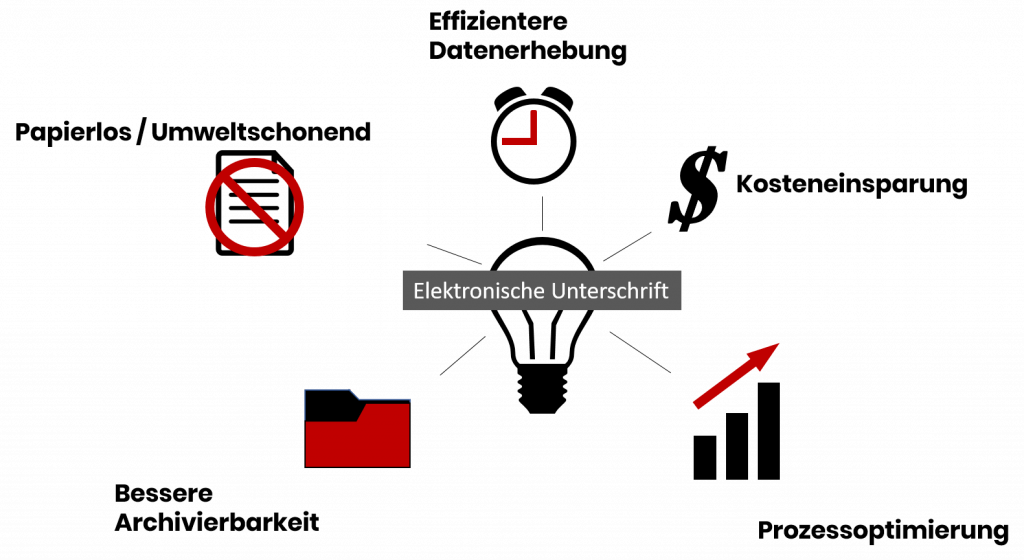
To implement such a solution, an electronic signature can be generated using the picture object. A sign mode has been added to the picture object for this purpose.
Sign mode
This is switched on via property wpSignMode and generates an electronic signature via mouse/touch input. The entire surface of the picture object is used as the drawing area. The line color and line thickness are also determined via properties wpSignColor or wpSignWidth .
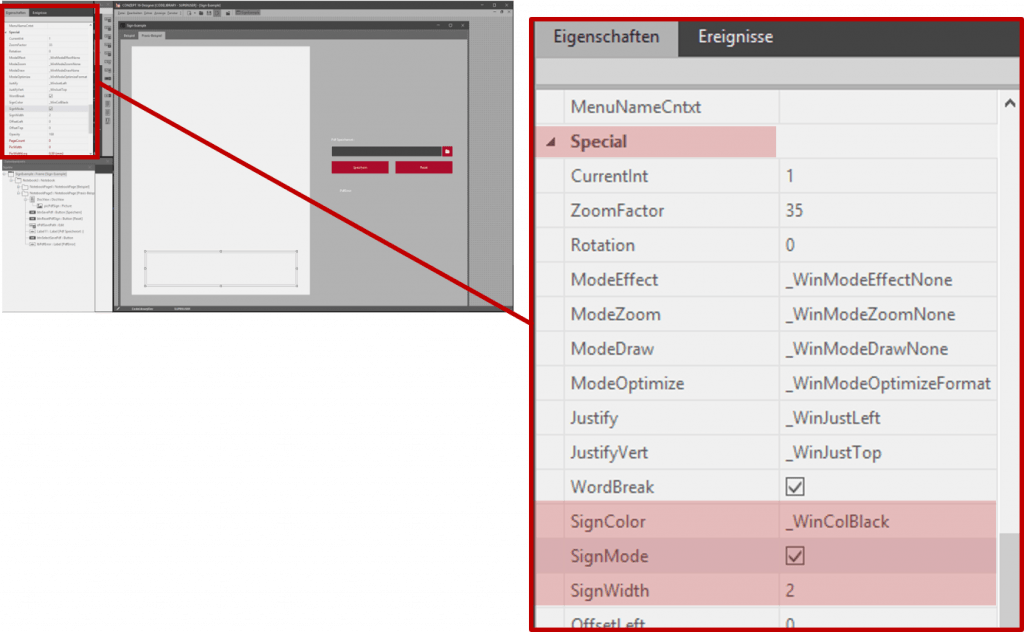
Once the signature has been created, function WinPicSaveImage() is used to save the signature as an image or in a memory object. The content and format of the image to be saved is determined via the SignFlags argument. The content consists of the loaded image and/or the signature. JPEG, PNG or TIFF can be selected as the format of the resulting image. The resulting image can then be stored directly in the file system or in the database. If you want to integrate the signature into a document, a document must first be opened. The previously created image can then be added to the document. For PDF documents, we offer the Pdf-Objekt with the functions PdfOpen(), PdfNew(), PdfInsertImage(), etc. for this purpose. Office documents can be loaded in an CtxDocEdit-Objekt. To add the image, the ImageInsert() method is called via the ComCall() command of the CtxDocEdit descriptor.
PictureObjekt->WinPicSaveImage(
aFilename : alpha, // File name & Path to
// saving the signature.
opt aMemHandle : handle,// If a memory object must be saved,
// a memory handle must be specified.
opt aSignFlags : int, // SignFlags for saving the content and
// specifying the saving format.
opt aSignColor : int, // Background color when saving the signature
opt aQuality : int, // If a JPEG image is supposed to be saved,
// the compression level can be specified here.
) : intTo better illustrate how the extension works, a sample application has been added to the CodeLibrary. This can be used to try out the various options or to sign a PDF document as a practical example.
Further possible applications
Electronic notes
The conzept 16 DocView can also be used to add and save simple handwritten notes for overview images.
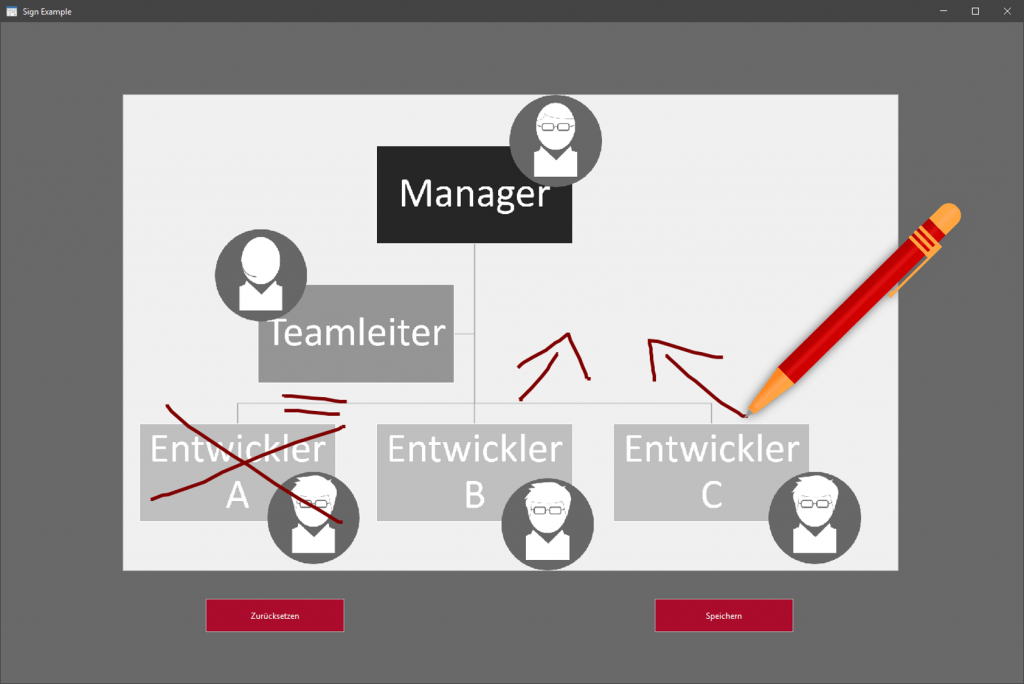
PDF documents can be accepted by e-mail and returned signed. Simply load the document via conzept 16 and directly send it back directly signed.
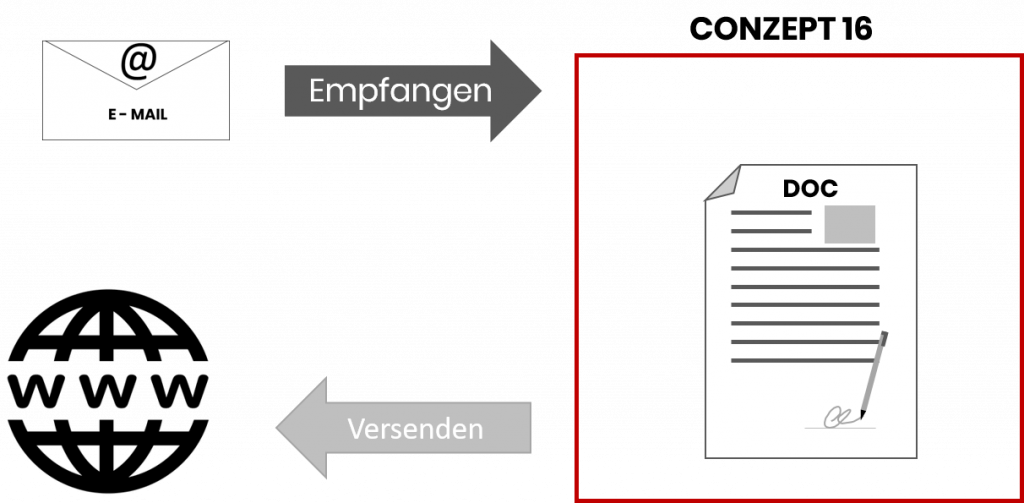
Warehouse
Goods can be accepted and registered directly in the purely digital warehouse.
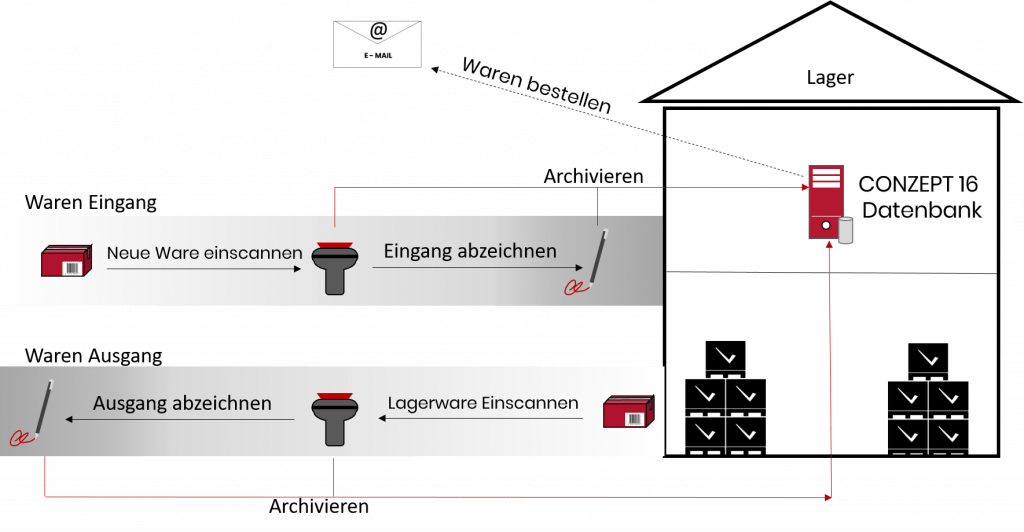
1.Update:
The sign option will be available with the next version.