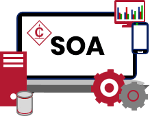
Not every conzept 16 developer uses the SOA service or is familiar with the details of this service. We want to report on the basics and application cases of the SOA client in several articles and show the flexibility and versatility of this tool.
SOA-service
In contrary to the standard or advanced client, the SOA service runs without user login and does not require an interface. When the operating system (Windows or Linux) is started, a basic service (service or daemon) is automatically started, which manages one or more SOA tasks (this corresponds to a client process). The server, database and user name are selected for each task in a separate configuration file. Each task is normally started automatically (with an optional time delay) by the basic service, but can also be activated manually.
Each task runs independently of other tasks in its own operating system process and can run in two different modes:
TIME
Ist der Betrieb „Time“ konfiguriert, wird in definierbaren zeitlichen Abständen eine Prozedur ausgeführt. Die Prozedur kann dabei den Zeitpunkt für die nächste Ausführung verändern.
SOCKET
In the “Socket” operating mode, the task waits passively for TCP/IP-based requests. If a connection is successfully established, a procedure is started that takes over further processing.
Advantages compared to the standard or advanced client
- No need to log in with an operating system user
- Automatic e-mail notification of errors during task execution
- Jobs can also be used to execute extensive tasks in parallel
Examples of possible applications in the “Time” operating mode
Monitoring of parcel stations
Who hasn’t seen them in busy places? Parcel stations can be found more and more often in cities. They can be used day and night for receiving and sending parcels. They are used like a locker with a combination lock. The distributed stations need to be monitored to ensure that everything runs smoothly. In one case, the conzept 16 SOA task in “Time” mode was used as a solution. The task retrieves the status of the parcel stations at set intervals. This enables parcel tracking services to inform their customers of the current delivery status of their parcel, parcel carriers can find out which boxes can be emptied or filled and, if necessary, an alarm/fault message can also be forwarded to the relevant departments.
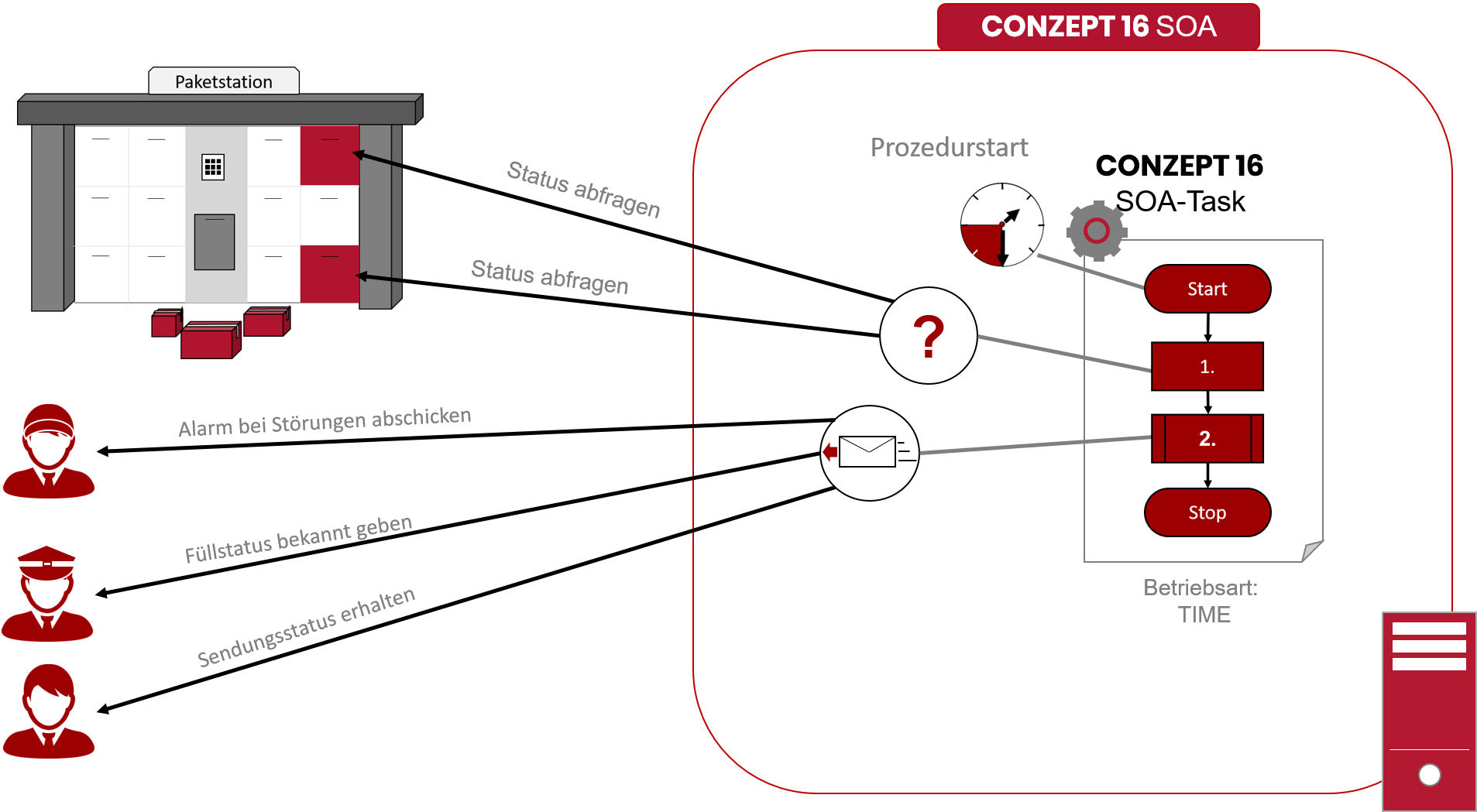
Automate invoicing
Many applications have recurring processes that can be automated. In this example, successfully completed orders are collected and the corresponding invoices are created and sent at defined intervals. Another task checks open invoices and incoming payments in order to update the order status. These processes can then be checked in monitoring. Time-consuming processes can also be moved to times when no work is being done. A good example of this is finding duplicates in the database. As such processes are often very time-consuming, this was moved to the night to avoid disrupting regular operations.
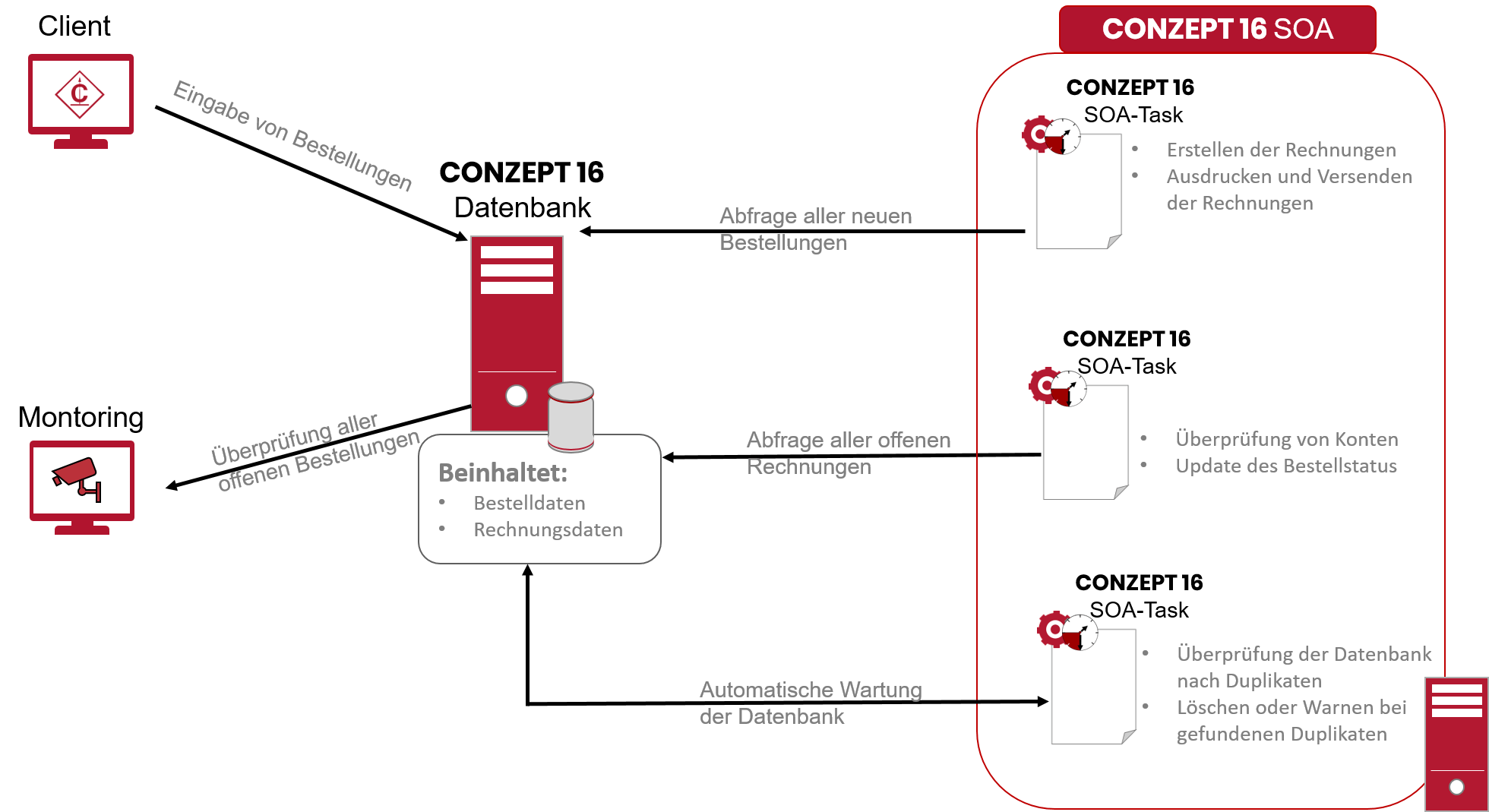
Typical application cases for the SOA service in “Time” mode are therefore recurring processes of various types that run without user interaction. This operating mode can also be used very well for a classic “job server”, in that the started procedure simply waits in a processing loop for new jobs.
In the next article, we will take a look at the “Socket” operating mode.