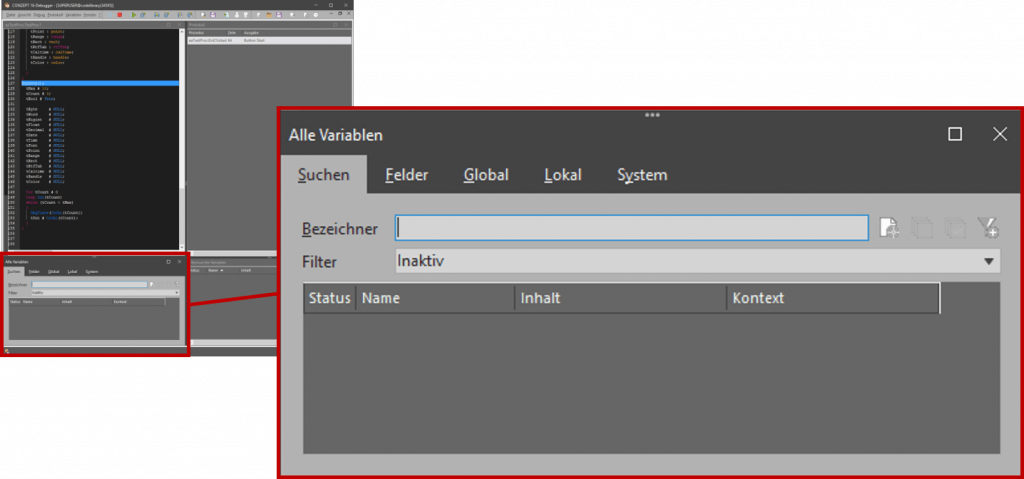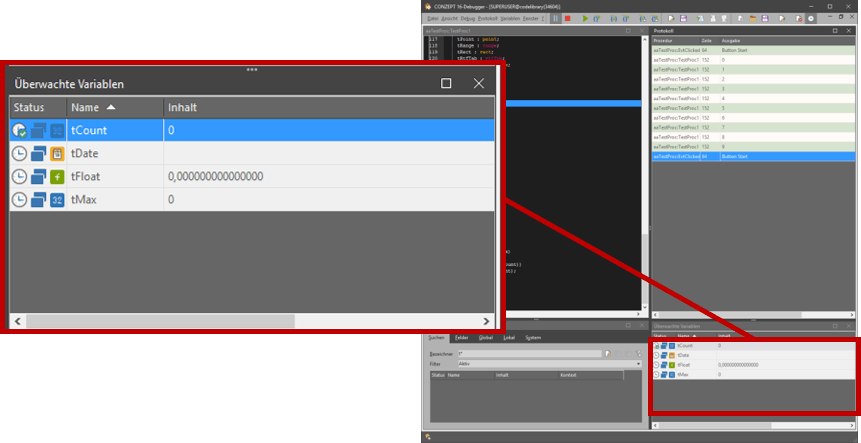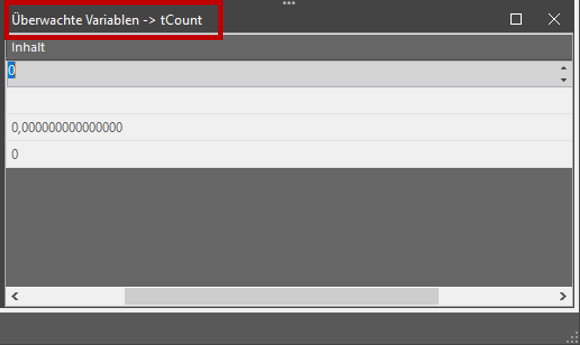With conzept 16 version 5.8.09g, we have implemented some enhancements that we would like to present in this article.
With conzept 16 version 5.8.09g, we have implemented some enhancements that we would like to present in this article.
Debugger
Filtering by data type and data range
All database fields and procedure variables can be accessed via the “All variables” debugger window.
Up to version 5.8.09f, it was only possible to restrict the data using a text search with the use of wildcards. An additional filter function has been added to the text search to enable an even more precise search.
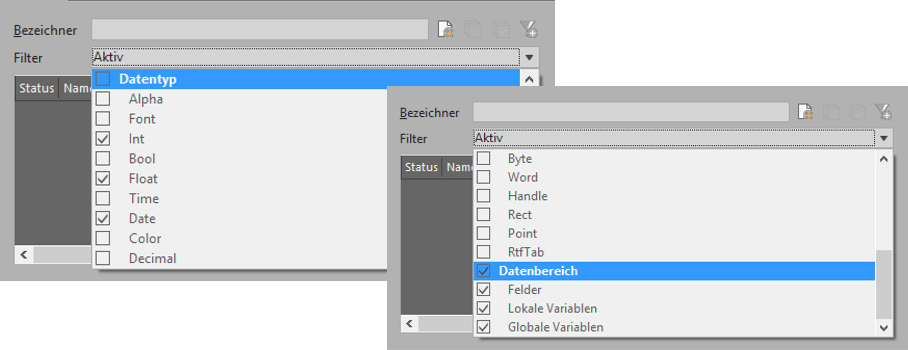 As can be seen in the image above, the selection box can be used to restrict the database fields and procedure variables to be searched for to certain data types and data areas (fields, global and local variables).
As can be seen in the image above, the selection box can be used to restrict the database fields and procedure variables to be searched for to certain data types and data areas (fields, global and local variables).
Multiple selection
The list of search hits has been expanded to include multiple selection. The desired variables and fields can be selected using the mouse or Shift + arrow keys. The selected entries are transferred to the “monitored variables” area via the return key.
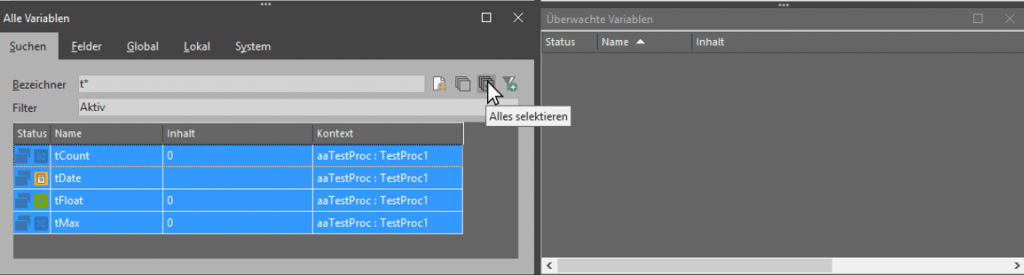
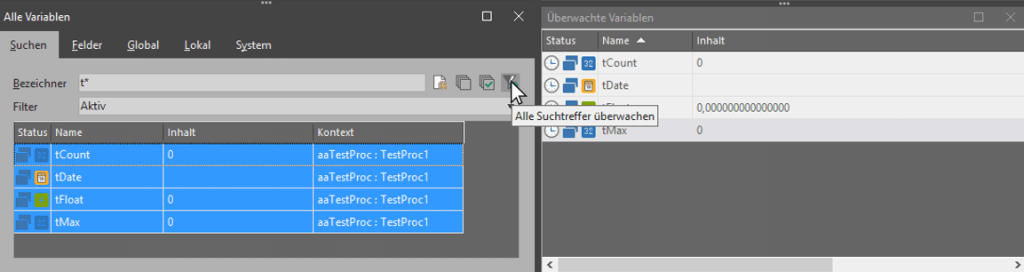 Name of the EDITED variable in the window
Name of the EDITED variable in the window
Furthermore, when editing a monitored variable in the debugger, the name of the variable is displayed in the title of the GroupTile above it.
Generating PDFs
When creating PDF/A documents via the print job and PDF object, PDF/A-1 (Conformance Level B) was previously the only format supported. The PDF/A format introduced in 2005 was expanded in 2011 (PDF/A-2) and 2012 (PDF/A-3). As of version 5.8.09f, conzept 16 supports all three formats. The following constants have been added:
_PdfModePdfA2b– Creates a PDF/A-2b compliant PDF document._PdfModePdfA3b– Creates a PDF/A-3b compliant PDF document.
PDF/A-2b guarantees the appearance of the document. Image compression, OpenType fonts and digital signatures are also supported.
However, PDF/A-3 also enables the embedding of any document formats, such as Excel, Word, HTML, CAD or XML files. It should only be used if the embedding of documents is desired.
Related article: Create PDF/A-compliant documents
Save designer profiles externally
In order to be able to easily apply a user profile to other databases or different workstation environments, the profile can now be loaded and saved externally. To do this, the desired path for the profile file is given to the conzept 16 client via the “C16ProfilePath” argument. If there is no profile file in the specified path when the designer is started, the profile is loaded from the database. When the designer is closed, the new profile file is created in the target directory. The profile in the database remains unchanged.