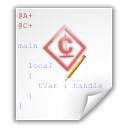
The upcoming version contains a new editor for code and texts, which we would like to introduce in this article. The editor contains many features that simplify software development.
Development environment
The new code editor replaces the existing editor in the development environment. It is also available as an interface object for use in your application.
The new features of the editor include:
- Codefolding
Allows you to expand and collapse pairs of brackets that belong together and the content between them, as well as entire functions.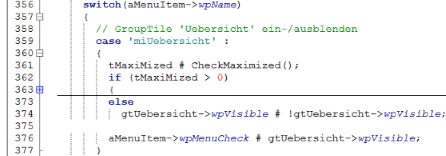
- Zooming
The text display of the editor can be enlarged and reduced without manually changing the font size. This is possible by holding down the Ctrl key and additionally scrolling with the mouse wheel or the key combinations Ctrl++, Ctrl+- and Ctrl+0.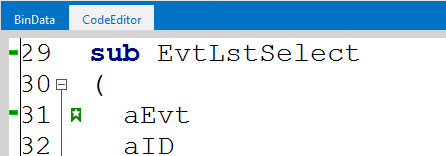
- New elements for syntax highlighting
A distinction is made between functions, constants, keywords, preprocessor definitions, etc.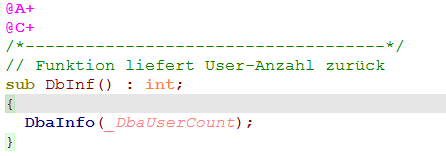
- Highlight text occurrences
Words that appear several times in a procedure are highlighted accordingly.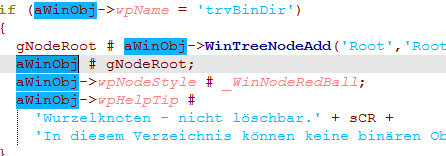
- New keyboard shortcuts
The old keyboard shortcuts have not changed. There are additional ones, for example for folding or for deleting the current line. - Autocomplete list with class icons
The autocomplete list now shows more clearly whether it is a function, constant or keyword.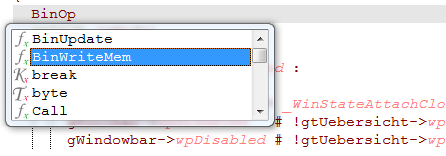
- Overview column (annotations bar)
It shows where breakpoints, bookmarks or text occurrences are present in the code.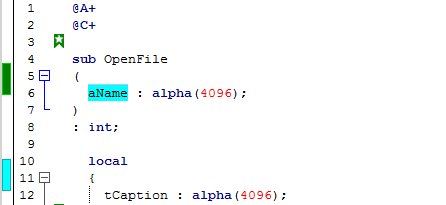
Pallet object
DThe CodeEditor is available as a pallet object under the input tab. Both identical and different documents can be opened in the split view. A separate API provides commands for control.
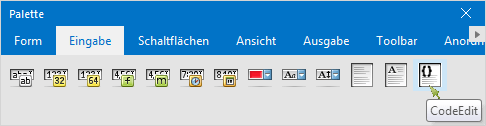
The editor in the designer uses syntax highlighting for conzept 16 procedures, but also in XML files. The pallet object can also be extended independently for other languages such as C++ and Java.
We will discuss the pallet object in more detail in a separate article.